10 Common Responsive Web Design Mistakes and How to Avoid Them
Written by UIDesignz Jun 16, 2025 4 min read
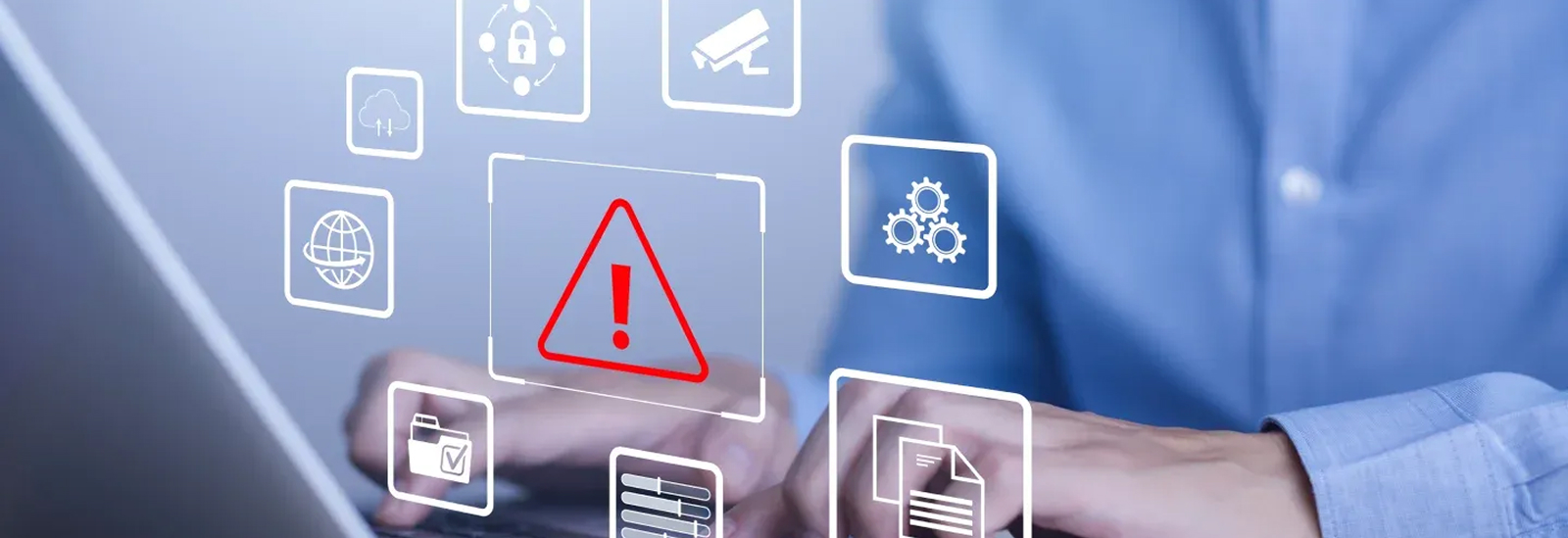
Responsive web design isn’t optional anymore. With people browsing on everything from phones to 4K monitors, your site needs to look and work right everywhere. But even seasoned designers fall into traps that hurt usability and performance. Here are 10 of the most common responsive web design mistakes and how to fix them.
Table of Contents
Designing Desktop-First
Starting with a desktop layout and scaling down often means mobile users get a clunky, stripped-down version of your site — a common pitfall in traditional web design service approaches.
Fix it- Use a mobile-first approach. Design for the smallest screens first and layer on enhancements for larger devices. This ensures your most important content is always accessible.
Slow Load Times
Heavy images, bloated scripts, and unnecessary resources slow your site down — especially on mobile networks.
Fix it- Compress images, remove unused CSS and JavaScript, and implement lazy loading for media. Speed isn’t just a nice-to-have , it’s essential.
Read More: Responsive by Design: The Future of Web Development
Hiding Content on Small Screens
In website design, some designers take shortcuts by simply hiding complex content on mobile devices instead of thoughtfully reformatting it. This approach can frustrate users who are actively looking for that information, leading to a poor mobile experience and potentially lost engagement.
Fix it- Keep all content accessible. Use collapsible sections, carousels, or tabs to organize dense information cleanly.
Not Optimizing for Touch
While tiny buttons or closely spaced links might function well with a mouse on desktop screens, they become a nightmare for users navigating with their fingers on mobile devices. This often leads to accidental clicks and a frustrating user experience.
Fix it- Make touch targets at least 48x48 pixels and space them out to prevent mis-taps. Always test with your fingers, not just your mouse.
Checkout: Weather Charts Transition UIDesignz
Inconsistent or Hard-to-Read Typography
Text that appears clear and well-sized on a desktop can become unreadable on a phone if it doesn't scale properly. This is where responsive website development plays a crucial role—ensuring that typography adjusts seamlessly across all screen sizes for optimal readability.
Fix it- Use relative units like em or rem, and implement fluid typography that adjusts with the screen size. Prioritize legibility at every breakpoint.
Forgetting Cross-Browser Testing
Just because it looks great in Chrome on your Mac doesn’t mean it looks right everywhere else.
Fix it- Test your site across major browsers and devices. Use tools to catch inconsistencies early and fix rendering quirks before launch.
Clunky Navigation
Long navbars, dropdowns that don’t translate well to touch, and hidden menus can easily confuse users, especially on mobile devices. With custom web design, these navigation elements can be tailored for usability, ensuring a smoother and more intuitive experience across all platforms.
Fix it- Simplify your navigation. Use a hamburger menu for mobile, limit menu levels, and make links obvious and easy to tap.
Overloading Pages
Trying to squeeze all content onto a single screen often leads to visual clutter and overwhelms users, making it hard for them to focus or navigate. A well-structured web design service prioritizes clarity and spacing, creating a clean and user-friendly interface that enhances engagement.
Fix it- Trim the fat. Use white space, prioritize content, and guide the user’s eye with layout and hierarchy. Let the design breathe.
Skipping Accessibility
If your site isn’t accessible, you’re excluding users and possibly breaking the law.
Fix it- Use semantic HTML, proper alt text, good contrast ratios, and keyboard navigation. Accessibility isn’t just ethical , it’s smart design.
Static Layouts Without Breakpoints
A fixed-width layout or too few breakpoints leads to broken designs on uncommon screen sizes.
Fix it- A fixed-width layout or too few breakpoints leads to broken designs on uncommon screen sizes.ies and explore their websites to evaluate their work.
Conclusion
Responsive design isn’t about simply shrinking things to fit — it’s about adapting thoughtfully to different devices and user needs. A professional web design company understands this and avoids common pitfalls, ensuring your users enjoy a smooth, seamless experience on any screen.
Want help auditing or fixing a responsive site? UIDesignz can help you map out exactly what to change.





