Top 10 UX Prototyping Tools for UI UX Designers in 2026
Written by UIDesignz Sep 22, 2023 14 min read
Last updated: Jan 7 2026

User Experience (UX) design is an essential aspect of creating successful digital products. It's the bridge between a user's needs and a functional, aesthetically pleasing interface. UI UX designers play a critical role in this process, ensuring that the user's journey is intuitive, engaging, and delightful. In this ever-evolving field, it's essential for UI UX designers to stay up-to-date with the latest prototyping tools to create remarkable user experiences. In this blog post, we will explore the top 10 UX prototyping tools for UI UX designers.
Table of Contents
UX Vs UI Prototyping
User experience (UX) and User Interface (UI) prototyping are both essential components of the design process, but they serve different purposes and focus on distinct aspects of the design. Let's explore the differences between UX and UI prototyping. UX prototyping and UI prototyping are both crucial phases of the design process, with different objectives and scopes.
UX prototypes concentrate on functionality and user experience, whereas UI prototypes prioritize visual design and aesthetics. Successful design projects often involve the seamless integration of both UI and UX prototyping to create a user-friendly and visually appealing end product.
Top UX Prototyping Tools
Here are top 10 UX Prototyping Tools for UI UX designers, These tools are designed to help you create interactive prototypes, streamline design collaboration, conduct user testing, and design validation. So Let's dive in!
1. Figma
Figma has remained a favorite among UI UX designers for several years, and it's still going strong in 2025. Its real-time collaboration features allow multiple UI UX designers to work on the same project simultaneously, making it ideal for remote teams. Figma also seamlessly integrates prototyping into the design process, making it easy to create interactive prototypes for user testing. With design systems support, you can maintain consistency across your projects and iterate efficiently.
Here are the key features of Figma.
Real Time Collaboration
Figma is known for its amazing real-time collaboration capabilities.
Prototyping and Design in One Tool
Figma combines design and prototyping within a single tool. Designers can create interactive prototypes directly in the same environment
Design System Support
Figma allows for the creation and maintenance of design systems.
User Testing Integration
Figma integrates with user testing and usability testing platforms, making it easy to gather feedback and insights from users.
Prototyping Features
Figma offers a variety of prototyping features, including interactive transitions, animations, and clickable hotspots, allowing designers to create high-fidelity interactive prototypes.

2. Adobe XD
Adobe XD remains a dominant contestant in the UI UX design space. In 2025, it offers features like voice prototyping and auto-animate, allowing UI UX designers to create highly interactive and engaging prototypes. Integration with the Adobe Creative Cloud ecosystem ensures seamless transitions between design and other creative tasks. Design specs make Design handoffs to developers smooth and precise.
Here are the key features of Adobe XD.
Voice prototyping
Designers can create voice interactions and prototypes for voice-controlled applications and devices, making it a valuable tool for designing in the era of voice user interfaces (VUI).
Auto-animate
Adobe XD offers the Auto-Animate feature, which allows UI UX designers to create smooth transitions and animations between artboards, enhancing the user experience.
Integration with Creative Cloud
It seamlessly integrates with other Adobe Creative Cloud applications like Photoshop and Illustrator, enabling a smooth workflow for designers who use multiple Adobe tools.
Responsive Resize
Adobe XD simplifies the process of adapting designs for different screen sizes and orientations while maintaining the integrity of the layout and elements.
Shareable Prototypes
UI UX Designers can share prototypes with stakeholders, clients, and team members for feedback and user testing. Shareable links provide an interactive preview of the design.
These key features make Adobe XD a comprehensive tool for designing, prototyping, and collaborating on user interfaces and user experiences, particularly for designers who are part of a broader Adobe Creative Cloud ecosystem. It offers a range of capabilities to support the entire design workflow from concept to production.
3. Sketch
Sketch has long been a staple for UI design, thanks to its vector-based approach and user-friendly interface. In 2025, Sketch for Teams expanded collaboration capabilities, enabling designers to work together seamlessly. The extensive plugin ecosystem adds versatility to your design workflow, allowing you to integrate various prototyping and usability testing tools.
Following are the key features of Sketch.
Vector Based Design
Sketch uses vector graphics, which means designs can be scaled up or down without loss of quality. This is crucial for creating responsive and adaptable designs.
Extensive plugin ecosystem
Sketch has an ecosystem of plugins and extensions that allow users to enhance its functionality. These plugins cover a wide range of tasks, from generating design assets to automating repetitive tasks.
Artboard presets
Sketch provides a variety of artboard presets for different devices and platforms, making it easy to start designing for specific screen sizes and orientations.
Design Collaboration with Sketch for Teams
With Sketch for Teams, multiple designers can collaborate on a single design file simultaneously. This feature streamlines collaboration and allows for real-time feedback and editing.
Sketch Cloud
With Sketch Cloud, designers can upload and share their design files for review and feedback. It offers a simple way to gather input from team members and stakeholders.
These key features make Sketch a versatile and powerful tool for designers, particularly those working on user interface and user experience design. Its user-friendly interface and focus on vector-based design make it a preferred choice for many professionals in the field.
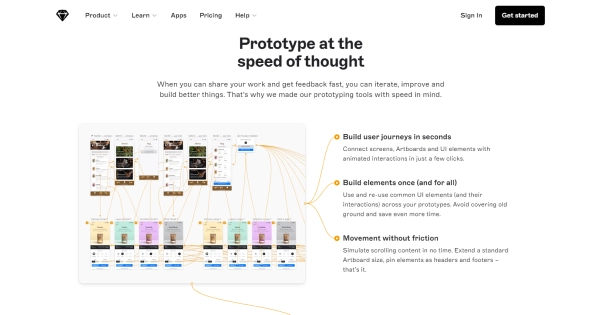
4. InVision
InVision is known for its comprehensive suite of tools catering to various stages of the design process. It excels in prototyping, user testing, and design handoff. In 2024, it offers enhanced collaboration and commenting features, making it easier for teams to provide feedback and iterate on designs. It also includes design system management for maintaining design consistency.
Following are the key features of InVision.
Prototyping and animation
Designers can create complex interactions and animations using InVision, making it suitable for creating high-fidelity prototypes that closely resemble the final product.
User testing and research tools
InVision offers tools for conducting user testing and collecting feedback on prototypes. This includes features for remote user testing and collaboration with stakeholders and users.
Design handoff
Designers can generate design specifications and assets for developers, streamlining the handoff process and ensuring accurate implementation of designs.
Collaboration and commenting
InVision's collaboration features enable teams to work together seamlessly. Users can leave comments and feedback directly on design screens, facilitating communication and iteration.
Interactive Prototyping
InVision allows designers to create interactive prototypes with ease. Designers can add transitions, animations, and gestures to create a realistic user experience.
These key features make InVision a powerful tool for designers and teams looking to create interactive prototypes, gather feedback, collaborate effectively, and streamline the design-to-development workflow. It is especially valuable for projects that prioritize user-centered design and iterative design processes.
5. Axure RP
Axure RP is a powerhouse when it comes to advanced interactivity design. It allows UI UX designers to create prototypes with complex interactions, dynamic content, and conditional logic. In 2025, it emphasizes comprehensive UX documentation, making it an excellent choice for designers who prioritize thorough design validation. Design Collaboration features are also available for team projects.
Here are its key features.
Design Collaboration and team projects
The tool supports collaboration on design projects with features like version control, project syncing, and team collaboration. Multiple team members can work on the same project simultaneously.
Prototype Sharing
Designers can easily share their prototypes with stakeholders and team members through web links. These shared prototypes are interactive and can be accessed for feedback and testing.
Design Validation
The tool aids in design validation by allowing designers to test different design approaches, gather user feedback, and make data-driven design decisions.
Usability Testing
Designers can use Axure RP to conduct usability testing by observing how users interact with the prototypes and collecting valuable feedback for improvement.
User Flow Diagrams
Designers can create user flow diagrams and flowcharts to visualize the user journey and optimize the user experience.
These key features make Axure RP a comprehensive and powerful UX Prototyping tool for UI UX designers and teams who need to create highly interactive and dynamic prototypes, conduct usability testing, and document design specifications in detail. It is particularly valuable for projects that require advanced interactivity and complex user flows.

6. Balsamiq
Balsamiq is a go-to UX prototyping tool for low-fidelity prototyping and rapid wireframing. It's ideal for the early stages of design, focusing on ideation and concept exploration. In 2025, it enhances design collaboration with collaborative whiteboarding features and integrates with user testing tools for quick feedback gathering.
Following are the key features of Balsamiq.
Responsive Design
Users can create responsive wireframes and prototypes to visualize how interfaces adapt to different screen sizes.
Rapid wireframing
Balsamiq is designed for rapid wireframing and low-fidelity prototyping. It allows users to quickly sketch out interface ideas and concepts, emphasizing content and layout over visual design.
Mobile App Prototyping
Balsamiq includes features for mobile app wireframing and prototyping, making it suitable for designing interfaces for various platforms.
Presentation Mode
Balsamiq offers a presentation mode for sharing wireframes and prototypes in a full-screen view, making it suitable for design reviews and presentations.
Mockup Tools
Balsamiq offers a set of mockup tools that represent common interface elements, such as headers, footers, and sidebars. These symbols speed up wireframe creation.
These key features make Balsamiq an excellent choice for quickly sketching out and sharing interface concepts and ideas, particularly during the early stages of a project when rapid ideation and feedback are crucial. It is especially useful for teams looking to focus on functionality and structure before delving into visual design details.
7. Proto.io
Proto.io is a web-based prototyping tool known for its high-fidelity design capabilities. In 2025, it continues to offer collaboration features and user testing integration, ensuring a streamlined design process. Interactive animations add a layer of engagement to your prototypes, and user journey mapping helps you visualize and optimize the user experience.
Following are the key features of Proto.io.
Analytics and user testing
Proto.io integrates with user testing and analytics tools, making it easy to gather data and insights on how users interact with prototypes.
Web-based prototyping
Proto.io operates entirely in the web browser, eliminating the need for software installation and ensuring that prototypes are accessible from anywhere with an internet connection.
Interactive Prototyping
Designers can create highly interactive prototypes by adding transitions, animations, and interactive elements like buttons, forms, and scrolling behavior.
User Testing and Feedback
Proto.io supports usability testing and feedback collection by allowing designers to share prototypes with stakeholders, users, and team members for testing and review.
Offline Prototyping
Proto.io provides the option to create offline prototypes that can be used in environments without an internet connection, making it suitable for presentations and demos.
These key features make Proto.io a comprehensive and powerful UX prototyping tool for designing, testing, and presenting interactive prototypes. It is particularly valuable for teams looking to create and test realistic user experiences for web and mobile applications.

8. Justinmind
Justinmind is a versatile prototyping tool suitable for both responsive web design and mobile app prototyping. It excels in creating simulations and interactions that mimic real user experiences. Collaboration and user testing features make it easy to gather feedback and refine your designs. Integration with popular design tools ensures a smooth workflow.
Here are a few key features of Justinmind.
Mobile App Prototyping
Justinmind includes features for mobile app prototyping, allowing designers to create native-like interactions and test mobile app interfaces.
Simulations and Interactions
Designers can simulate and interact with their prototypes within the tool to ensure that user flows and interactions are functioning as intended.
Collaboration and Feedback
Justinmind supports team collaboration by allowing multiple users to work on the same project simultaneously. It offers collaboration and commenting features to facilitate feedback and iteration.
Responsive web design
Designers can create responsive prototypes that adapt to different screen sizes and orientations, making it easy to design for various devices and viewports.
User Flow Diagrams
Justinmind enables designers to create user flow diagrams and flowcharts to visualize and optimize the user journey and overall user experience.
These key features make Justinmind a comprehensive and powerful tool for designers and teams looking to create, test, and present interactive and high-fidelity prototypes for web and mobile applications. It is particularly valuable for projects that require a detailed and realistic user experience simulation.
9. Flinto
Flinto is a specialized tool for creating micro-interactions, gestures, and transitions in your prototypes. In 2025, it offers real-time collaboration features, allowing designers to work together effortlessly. Design validation tools help ensure the quality of your designs, and it's particularly well-suited for mobile app prototyping.
Here are the key features of Flinto.
Mobile app prototyping
Flinto offers features specifically designed for mobile app prototyping, including gestures like pinch, zoom, and swipe, which are essential for mobile app interaction design.
Interactive Prototyping
Flinto allows designers to create interactive and animated prototypes by adding transitions, animations, and interactive elements like buttons, swipes, and taps.
Mobile App Prototyping
Flinto offers features specifically designed for mobile app prototyping, including gestures like pinch, zoom, and swipe, which are essential for mobile app interaction design.
Desktop and Web Prototyping
In addition to mobile app prototyping, Flinto supports the creation of desktop and web application prototypes with features tailored to those platforms.
Design Feedback Loop
Flinto includes features for gathering feedback from stakeholders and users, allowing designers to iterate on their designs based on feedback.
These key features make Flinto a versatile and powerful prototyping tool for designers and teams looking to create interactive and animated prototypes that closely resemble the final user experience. It is particularly valuable for projects that require precise control over animations and transitions.
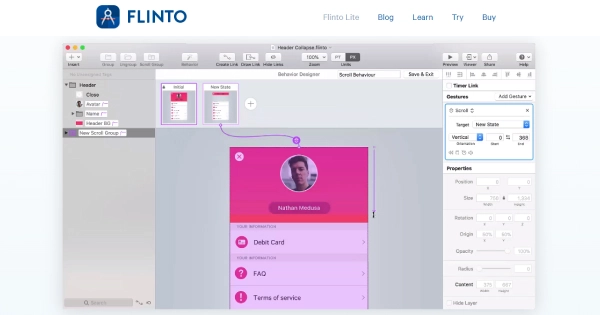
10. Marvel
Marvel is a user-friendly prototyping tool known for its rapid prototyping capabilities. In 2025, it enhances collaboration and design handoff features, making it easier to work with your team and developers. User flow diagrams help you visualize the user journey, and integration with other design tools ensures a seamless design workflow.
Following are its key features.
User Testing and Analytics Integration
Marvel integrates with user testing and analytics tools, making it easier to gather data and insights on user interactions.
Design Feedback Loop
Marvel's feedback loop capabilities allow designers to gather and manage feedback from stakeholders and users, facilitating design iteration.
Customizable Design Elements
Designers can customize UI elements.
, styles, fonts, and colors to match their project's branding and design requirements.Design Insights and Analytics
Marvel provides design insights and analytics to help designers understand how users interact with their prototypes and identify areas for improvement.
Design Handoff for Developers
Developers can access design specifications and assets, making it easier to implement designs accurately.
These key features make Marvel a versatile and user-friendly tool for designers and teams looking to create interactive prototypes, gather feedback, and collaborate on design projects. It is particularly valuable for projects that require rapid prototyping and efficient design collaboration.
Conclusion
In the fast-paced world of UX/UI design, staying updated with the latest prototyping tools is essential for UX/UI designers to create exceptional user experiences. The tools mentioned above, as of 2025, offer a wide range of features catering to different aspects of the UX design process.
Remember that the choice of a prototyping tool should align with your specific project requirements, team collaboration needs, and design goals. The best tool for you is the one that complements your workflow and allows you to create intuitive and engaging user experiences. As the field of UX design continues to evolve, these prototyping tools will likely evolve with it, introducing new features and capabilities. It's an exciting time for UX/UI designers, as these tools empower them to push the boundaries of creativity and innovation while ensuring user-centered design principles are at the forefront of their work. So, go ahead, explore these tools, and embark on your journey to create remarkable digital experiences that leave users delighted and satisfied.
To avail our offered services by Professionals kindly Contact Us.





