Top 6 UI UX Design Tools for Your Project in January 2026
Written by UIDesignz Jul 15, 2024 4 min read
Last updated: Jan 1 2026

In the ever-evolving landscape of UI UX design, staying updated with the latest tools is crucial for creating seamless and engaging user experiences. As we step into 2026, several cutting-edge tools have emerged, offering innovative features to streamline your design process. Whether you're an expert UI UX design agency or just starting, these top six UI UX design tools will help you bring your projects to life with ease and efficiency.
Table of Contents
Figma

Figma (Raka)
Why Figma Stands Out?
Figma continues to be a favorite among designers due to its strong collaboration features. This cloud-based design tool allows multiple designers to work on a project simultaneously, making it perfect for remote teams. Its real-time collaboration capabilities mean you can see changes as they happen, ensuring everyone is on the same page.
Key Features
Here are the key features that make figma an excellent choice as a UI UX Design tool.
- Real-time collaboration.
- Vector networks for more intuitive design.
- Prototyping capabilities.
- Design systems and libraries.
- Cross-platform compatibility.
Adobe XD

Adobe XD (Code World)
Why Adobe XD Shine
Adobe XD remains a top choice for UI UX designers due to its seamless integration with other Adobe products like Photoshop and Illustrator. Its intuitive interface and powerful prototyping tools make it easy to create interactive designs quickly.
Key Features
Key features of Adobe XD include:
- Integration with Adobe Creative Cloud.
- Voice Prototyping.
- Auto-Animate for micro-interactions.
- Responsive Resize.
- Repeat Grid for efficient design.
Sketch

Sketch (Medium)
Why Sketch Stands Popular
Sketch has been a go-to tool for Mac users, thanks to its powerful vector editing capabilities and extensive plugin ecosystem. It's particularly favored for creating high-fidelity interfaces and prototypes.
Key Features
The following key features of Sketch make it a good choice for UI UX designing:
- Intuitive vector editing.
- Comprehensive plugin library.
- Symbols and reusable elements.
- Collaborative design with Sketch for Teams.
- Easy handoff with Sketch Cloud.
InVision Studio
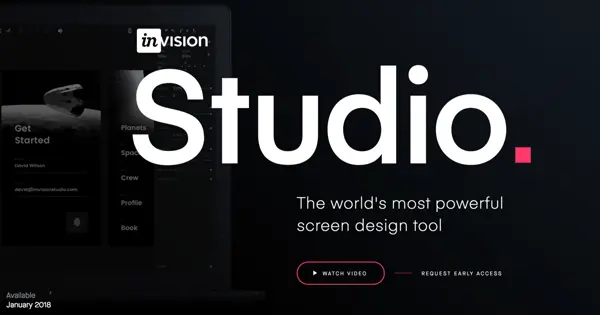
Invision Studio (Go Visually)
Why Invision Studio Excels
InVision Studio offers a complete design-to-development workflow, making it ideal for UI/UX designers who want to maintain control over the entire process. Its advanced animation and prototyping features set it apart from other tools.
Key Features
Key features that make InVision Studio among the top 6 UI UX Design tools include:
- Advanced animation capabilities.
- Vector-based drawing tools.
- Shared design libraries.
- Integration with InVision Cloud.
- Collaboration and feedback tools.
Axure RP

Axure RP (Facebook)
Why Axure RP is Essential
Axure RP is known for its powerful prototyping capabilities, making it a favorite for complex and data-driven designs. It allows designers to create detailed wireframes and interactive prototypes that can be tested and refined before development.
Key Features
Following are the key features of Axure RP:
- Advanced prototyping with conditions and variables.
- Dynamic content and adaptive views.
- Integration with popular design tools.
- Collaboration and version control.
- Extensive widget libraries.
Marvel

Marvel (marvel-app.en.aptoide.com)
Why Marvel is a Top Choice
Marvel is perfect for designers looking for a simple yet powerful tool to create prototypes and wireframes quickly. Its intuitive interface and user-friendly features make it accessible to both beginners and experienced designers.
Key Features
Key features of Marvel include:
- Easy-to-use interface.
- Rapid prototyping and wireframing.
- User Testing and Feedback.
- Integrations with other tools like Sketch and Figma.
- Collaborative design platform.
Conclusion
Choosing the right UI UX design tool can significantly impact the success of your project. The tools listed above offer a range of features to suit different design needs and preferences. Whether you need advanced prototyping, seamless collaboration, or simple wireframing, there's a tool here for you. Stay ahead & elevate your designs this September! Leverage our UI UX design services & these top tools. Happy designing!
To avail our offered services by Professionals kindly Contact Us.





