8 Ways to Improve Your Website User Experience
Written by UIDesignz Nov 18, 2024 6 min read
Last updated: Dec 5 2024

In today's digital world, website user experience (UX) plays a crucial role in determining your website’s success. An intuitive, user-friendly website design keeps visitors engaged, enhances customer satisfaction, and boosts conversions. If your site isn't delivering an optimal experience, it could cost you in traffic and revenue. To help you stay ahead, here are 8 ways to improve your website user experience
Table of Contents
Simplify Your Navigation
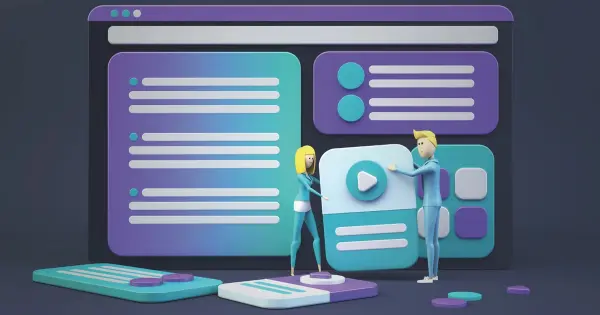
Simplify Your Navigation (Freshworks)
The first key to improving UI UX design is making sure your navigation is straightforward and intuitive. Visitors should be able to find what they're looking for quickly, without having to click through multiple pages or menus. Implement clear, concise labels for categories and menus, and consider using a "sticky" navigation bar that follows users as they scroll.
- Reduce the number of menu items to avoid overwhelming users with too many choices.
- Ensure internal linking is well-structured so users can explore more content without getting lost.
- Bread crumbs can help users track where they are within the site, improving navigation further.
Pro Tip
Use a mega menu for websites with a lot of content. This allows users to access multiple links from one dropdown, improving accessibility.
Optimize Page Speed
Slow load times are one of the biggest UX killers. Users expect pages to load in under 3 seconds, and anything slower can result in high bounce rates. Optimizing images, leveraging browser caching, and minimizing code can significantly improve your website’s speed.
- Compress images without losing quality using tools like TinyPNG.
- Implement lazy loading so that images only load when the user scrolls to them.
- Minify CSS and JavaScript files to reduce their size and make your site faster.
Pro Tip
Use tools like Google PageSpeed Insights or GTmetrix to test and monitor your site’s performance regularly. Also, consider using a CDN (Content Delivery Network) to further improve load times for global users.
Read More: What is Web Design and Development
Make It Mobile-Friendly

Make It Mobile-Friendly (Dataplugs)
With the rise of mobile browsing, a mobile-friendly custom web design is essential. Implement responsive design, ensuring that your site automatically adjusts its layout to different screen sizes. A responsive design provides a seamless experience for mobile, tablet, and desktop users.
- Use large, tappable buttons on mobile to improve usability.
- Ensure that forms and input fields are easy to interact with on smaller screens.
- Optimize images specifically for mobile to avoid slow load times.
Pro Tip
Use a mobile-first approach when designing, focusing on the smallest screen first, and then scaling up for larger devices. Always test your site on multiple devices to ensure it works well across platforms.
Create Engaging and Readable Content
Good content is essential for keeping users engaged, but readability is key. Break up large blocks of text with headings, bullet points, and short paragraphs. Avoid using jargon, and make sure your tone aligns with your brand voice.
- Use visual content like images, infographics, and videos to make content more engaging.
- Ensure that your text is in easy-to-read fonts and sizes. Avoid overly decorative fonts that can be hard to read.
- Include keywords naturally to help with SEO but avoid keyword stuffing, as it disrupts readability.
Pro Tip
Use tools like Grammarly or Hemingway Editor to refine the readability and grammar of your content. Also, consider using UX writing principles to ensure your content is actionable and clear.
Enhance Visual Appeal with Consistent Design

Enhance Visual Appeal with Consistent Design (Userfacet)
A visually appealing website can greatly enhance the user experience. Use a cohesive color scheme, typography, and design elements that reflect your brand’s identity. Consistency helps users navigate and interact with your site more comfortably.
- Create a visual hierarchy to direct users' attention to the most important elements first, such as headings or CTAs.
- Use high-quality images that reflect your brand values and avoid stock photos that feel generic.
- Maintain consistent styling across all pages, including fonts, buttons, and layout.
Pro Tip
Use white space strategically to avoid overwhelming users. It makes content easier to read and gives your design a clean, modern look. Test your visual design on different devices and browsers to ensure consistency across platforms.
Improve Accessibility
Website accessibility ensures that all users, including those with disabilities, can navigate and interact with your site. Implementing accessible design means providing text alternatives for images, enabling keyboard navigation, and using accessible color contrasts. This not only improves UX but also ensures compliance with web accessibility guidelines.
- Add alt text to images for visually impaired users.
- Ensure your site is navigable by keyboard for users with motor disabilities.
- Implement screen reader compatibility and ensure forms are labeled clearly for assistive technologies.
Pro Tip
Use tools like WAVE (Web Accessibility Evaluation Tool) to check your website for any accessibility issues. Also, follow the WCAG (Web Content Accessibility Guidelines) to make sure your site is compliant.
Checkout our design portfolio: Website Design
Focus on Clear Call-to-Actions (CTAs)

Focus on Clear Call-to-Actions (CTAs) (Email on acid)
A clear, compelling call-to-action (CTA) is vital in UI UX design services, guiding users to take action—be it signing up, purchasing, or downloading. Ensure CTAs stand out with bold colors, clear messaging, and strategic placement for maximum impact.
- Place your primary CTA "above the fold" so users see it without scrolling.
- Use action-oriented language like "Get Started" or "Claim Your Offer" to encourage users to act.
- Ensure that secondary CTAs are present on longer pages, especially in the footer.
Pro Tip
Test different CTA designs and positions using A/B testing tools to determine what converts best with your audience. Always highlight your CTA buttons with contrasting colors.
Incorporate User Feedback
Your users are your best source of feedback on how to improve your website’s UX. Incorporate surveys, feedback forms, and user testing to understand where your site may be falling short. By continuously adapting based on real user feedback, you can ensure your site evolves with the needs of your audience.
- Use exit-intent popups to gather feedback from users who are leaving your site.
- Conduct user testing with real users to identify issues with navigation or usability.
- Regularly analyze user behavior through heatmaps and session recordings to understand how users are interacting with your website.
Pro Tip
Use tools like Hotjar or UserTesting to gather feedback and track how users interact with your website. Actively prioritize updates based on the most common feedback to ensure continuous improvement.
Conclusion
Improving your website’s user experience is an ongoing process. With expert web design services, you can simplify navigation, optimize speed and mobile accessibility, ensure readability, and enhance visual design. Prioritizing clear CTAs and user feedback will keep your site aligned with users’ needs. Start implementing these strategies today to elevate your website’s performance and customer satisfaction.
Remember: A well-designed user experience is key to turning visitors into loyal customers.





