Custom Web Design Tips to Boost Your Online Business Fast
Written by UIDesignz Nov 12, 2024 7 min read

In today's highly competitive digital landscape, having a unique, engaging, and functional website is crucial for the success of your online business. Custom web design allows you to stand out from the competition by tailoring your website to meet your business goals and the needs of your audience. But how do you make sure your custom website not only looks good but also boosts your business growth quickly? Here are some actionable custom web design tips that can help you enhance your online presence and drive faster business results.
Table of Contents
- Prioritize User Experience (UX)
- Mobile-First Design
- Incorporate Clear and Effective Calls-to-Action (CTAs)
- Leverage Visual Hierarchy
- Optimize for Speed
- Focus on SEO from the Ground Up
- Personalize User Experience with Dynamic Content
- Integrate Social Proof
- Streamline the Checkout Process
- Invest in Professional Design and Branding
- Final Thoughts
Prioritize User Experience (UX)

Prioritize User Experience (UX) (Freshworks)
A seamless and intuitive user experience is the foundation of any successful website. Your website should be designed with the end-user in mind. A well-structured website design that makes it easy for visitors to navigate and find the information they need quickly will keep them engaged and increase the chances of conversions.
- Tip- Focus on reducing the number of clicks it takes to complete a task.
- Action- Implement a clean layout with clear calls-to-action (CTAs) and minimal distractions.
- Extra Tip- Use heatmaps and user testing tools to monitor how visitors interact with your site and make data-driven improvements.
- Action- Ensure your website is ADA-compliant, making it accessible to users with disabilities to enhance inclusivity and legal compliance.
Mobile-First Design
With over half of all internet traffic coming from mobile devices, it's critical to adopt a mobile-first approach when designing your custom website. A responsive web design ensures that your site looks and functions flawlessly across all devices—whether it's a smartphone, tablet, or desktop.
- Tip- Test your site’s usability on various devices.
- Action- Use fluid grids and flexible images to ensure a consistent experience across all screen sizes.
- Extra Tip- Prioritize the most important content in your mobile layout to ensure it is immediately visible and easy to interact with.
- Action- Use a mobile-friendly navigation menu, such as a collapsible hamburger menu, to save space and improve accessibility.
Incorporate Clear and Effective Calls-to-Action (CTAs)

Incorporate Clear and Effective Calls-to-Action (CTAs) (eyekiller)
CTAs are crucial elements that guide users toward making a decision, whether it's subscribing to a newsletter, making a purchase, or booking a consultation. A strong CTA should be clear, concise, and strategically placed to capture the visitor's attention.
- Tip- Use action-oriented language such as “Get Started” or “Claim Your Free Trial.”
- Action- Place CTAs in high-visibility areas like the top of the page, within content, and at the end of blog posts.
- Extra Tip- Use contrasting colors to make your CTAs stand out from the rest of your page elements.
- Action- Personalize CTAs based on the user’s behavior. For example, returning visitors can see a customized offer.
Read More: 10 Award-Winning Best Website Design Companies
Leverage Visual Hierarchy
Visual hierarchy helps guide visitors through your website in a way that naturally leads them to take the desired actions. Effective use of typography, color contrast, and element sizing can significantly improve user engagement.
- Tip- Use larger font sizes and bolder colors for headings and CTAs to make them stand out.
- Action- Design with clear sections that flow logically from one to the next, ensuring users know where to go next.
- Extra Tip- Use whitespace effectively to avoid clutter and guide users' attention to key content.
- Action- Prioritize important information above the fold, so users see the most critical elements without needing to scroll.
Optimize for Speed

Optimize for Speed (eternitech)
Website speed plays a significant role in user experience and search engine rankings. A fast-loading website reduces bounce rates, keeps visitors engaged, and improves your conversion rates. Use tools like Google PageSpeed Insights to identify areas for improvement.
- Tip- Compress images and reduce the number of plugins.
- Action- Use a reliable hosting provider and implement a content delivery network (CDN) for faster load times.
- Extra Tip- Minify CSS, JavaScript, and HTML to reduce file sizes and improve loading speed.
- Action- Enable lazy loading for images and videos so that content only loads as users scroll down the page.
Focus on SEO from the Ground Up
A well-optimized website is essential for organic traffic growth. Custom web design offers the opportunity to structure your site in a way that’s both user-friendly and SEO-friendly. From choosing the right keywords to optimizing site architecture, integrating SEO in your design will ensure that your site ranks well in search engine results.
- Tip- Use keywords strategically in URLs, titles, and meta descriptions.
- Action- Ensure your website has a logical structure, with internal linking and easy navigation.
- Extra Tip- Optimize images with descriptive alt text and compress them without sacrificing quality to improve page load times and SEO.
- Action- Create an XML sitemap and submit it to search engines to ensure all your pages get indexed properly.
Personalize User Experience with Dynamic Content

Personalize User Experience with Dynamic Content (Medium)
Dynamic content personalization allows you to tailor your website’s content based on user behavior, preferences, or location. This creates a more engaging experience and increases the likelihood of conversions.
- Tip- Use personalization for returning visitors or offer location-based deals.
- Action- Implement tools that allow content to adapt to individual user interactions on the site.
- Extra Tip- Utilize AI-driven tools to dynamically recommend products or content based on users' previous behavior.
- Action- Create segmented landing pages that cater to different audience personas, ensuring each user feels the site speaks directly to them.
Check out website design portfolio: Website Design
Integrate Social Proof
Customers are more likely to trust and engage with a business that shows credibility. By integrating elements of social proof such as testimonials, case studies, and user reviews into your custom web design, you can build trust and increase conversions.
- Tip- Showcase customer reviews and success stories on key landing pages.
- Action- Include a section dedicated to testimonials or a rotating banner of customer success stories.
- Extra Tip- Highlight logos of well-known clients or partnerships for added credibility.
- Action- Incorporate real-time social proof, like showing the number of recent purchases or signups, to create urgency.
Streamline the Checkout Process
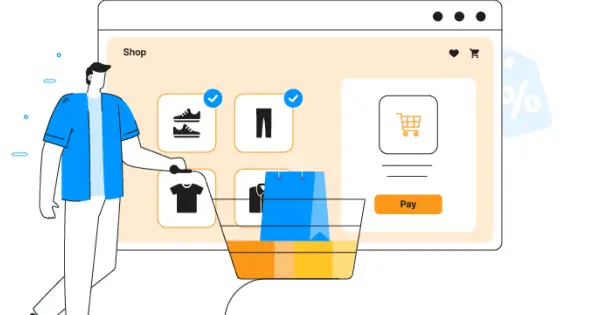
Streamline the Checkout Process (SOCIALWYZ)
If you run an ecommerce business, the checkout process is one of the most critical aspects of your website design. A streamlined and hassle-free checkout experience can significantly reduce cart abandonment rates and boost your revenue.
- Tip- Offer guest checkout options to reduce friction.
- Action- Limit the number of form fields and include auto-fill features to expedite the process.
- Extra Tip- Use progress indicators during checkout to let customers know how many steps remain.
- Action- Provide multiple payment options, including popular methods like PayPal, Apple Pay, and Google Wallet, for added convenience.
Invest in Professional Design and Branding
Your website is a reflection of your brand, and investing in a professional, custom design ensures that you communicate the right message to your audience. Consistent branding—logo, colors, typography—helps establish your business’s identity and builds customer trust.
- Tip- Ensure that every design element reflects your brand’s personality and values.
- Action- Use a consistent color scheme and design language throughout your website.
- Extra Tip- Integrate custom illustrations or videos that showcase your unique offerings, further enhancing your brand identity.
- Action- Create a style guide for your website to ensure consistency across all pages and future updates.
Final Thoughts
Custom web design is more than just aesthetics—it’s about creating a digital experience that aligns with your business goals and provides value to your users. By following these custom web design tips, you’ll be able to create a website that not only looks professional but also drives traffic, engages visitors, and converts them into loyal customers. Ready to take your online business to the next level? Implement these design strategies today and watch your business grow faster than ever before!
These strategies are designed to boost both the user experience and business performance. Incorporating them into your custom web design will help you stand out, drive conversions, and build a loyal customer base online.





